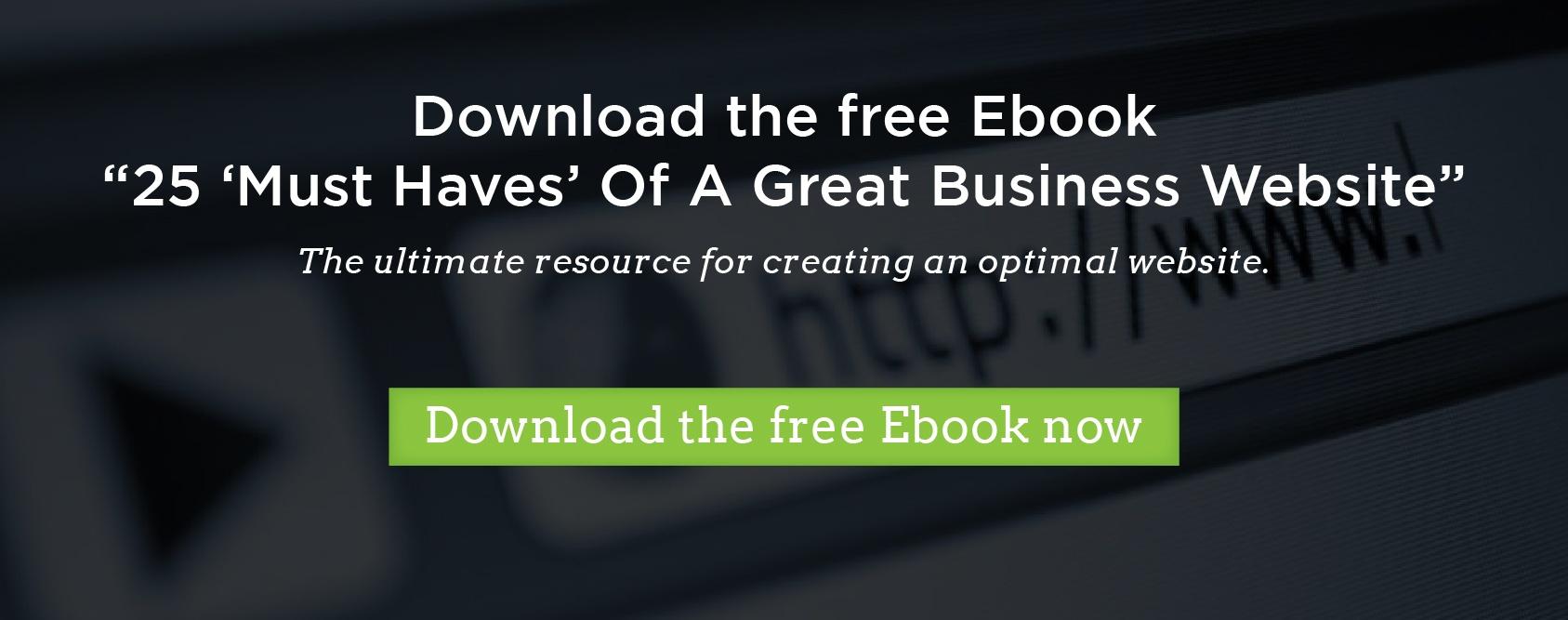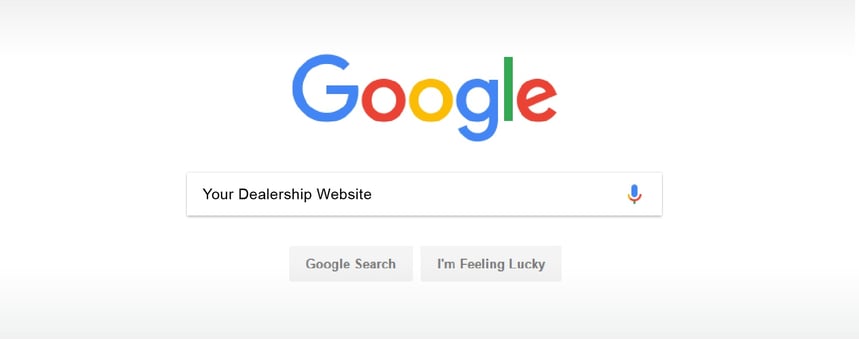
Believe it or not, organic traffic is still the most valuable internet traffic to any website. Search engines are also still rated as the friendliest and most trustworthy in finding information. Armed with this knowledge, you’ve a website to support your cause or business and you are ready to get down to business. With approximately 90% market share in most parts of the world, getting listed on Google is the most effective way of directing unpaid targeted traffic to your website.
Download the free Ebook "25 'Must Haves' of a Great Business Website"
Having developed your website and optimized it fully using on-page tools, you are ready to call in Google to help you push your agenda. Even after calling on Google, your website is still not listed on Google, and you’re wondering what’s wrong. This tutorial will inform you of how to effectively submit your website to Google by sending the search engine spiders an invitation to come crawling. It will also give you tips on how to do so effectively.
How to Submit Your Website to Google
You do not need to pay or to have an SEO (Search Engine Optimizer) to present your website to Google. Most search engines, including Google, have ways of directly submitting your web pages to their index. You can use Google to submit either a single page or multiple page content of your website for index consideration. All this is done using Google Webmaster Tools, now known as Google Search Console, for your website.
- On the Google Search Console, click on the website you want to submit.
- From the Crawl menu on the dashboard, choose Fetch as Google.
- To crawl the home page, leave blank. For the other pages, you want Google to crawl, type the URL.
- Click Fetch with Web selected in the drop-down.
- Click Submit to Index when you see the status Success.
- To submit a single URL or the URL and all the pages linked to it, and click OK.
Tips on Submitting a Website to Google
- Creating a Sitemap
A sitemap on your website’s server is an XML document that lists every page on your website and notifies search engines when you’ve added new pages or made changes to it such as adding new products, items, blog posts or any other content. It also informs the search engine how often it should check back for changes on those pages whether on a daily, weekly, biweekly or using any other timeline basis. If you are using WordPress for your website, you can install Google XML Sitemaps plugin that will automatically create and update your website sitemap as well as submit it to Google. If not, you can use a tool like the XML Sitemaps Generator.
- Submitting Sitemap to Google Webmaster Tools
You get access to Google Webmaster Tools by simply creating a free Google account and signing up for Webmaster Tools. This is the first place you should take your new website’s sitemap to. Once you add your new website to Webmaster Tools, go to Optimization then Sitemaps, where you can add a link to your website’s sitemap to Webmaster’s Tools, to make Google aware of the website and pages you have already published.
- Creating, Updating and Sharing Social Profiles and Your New Website Link
Crawlers get to websites via links. One of the easiest ways to get quick links is by sharing social networking profiles (Facebook, Twitter, Google+, LinkedIn and any other social media pages) for your new website and adding the links of pre-existing profiles to your website. Once you add your website’s link to such profiles, you can share it on a status update on these networks. As much as these are nofollow links, they will alert Google, which will be tracking social signals.
Sources: www.hobo-web.co.uk/how-to-submit-a-site-to-search-engines-seo-how-to-tuesday-2/, www.bruceclay.com/eu/seo/submit-website.htm,safehouseweb.com/how-to-submit-url-to-google-bing-yahoo-and-ask/, blog.kissmetrics.com/get-google-to-index/